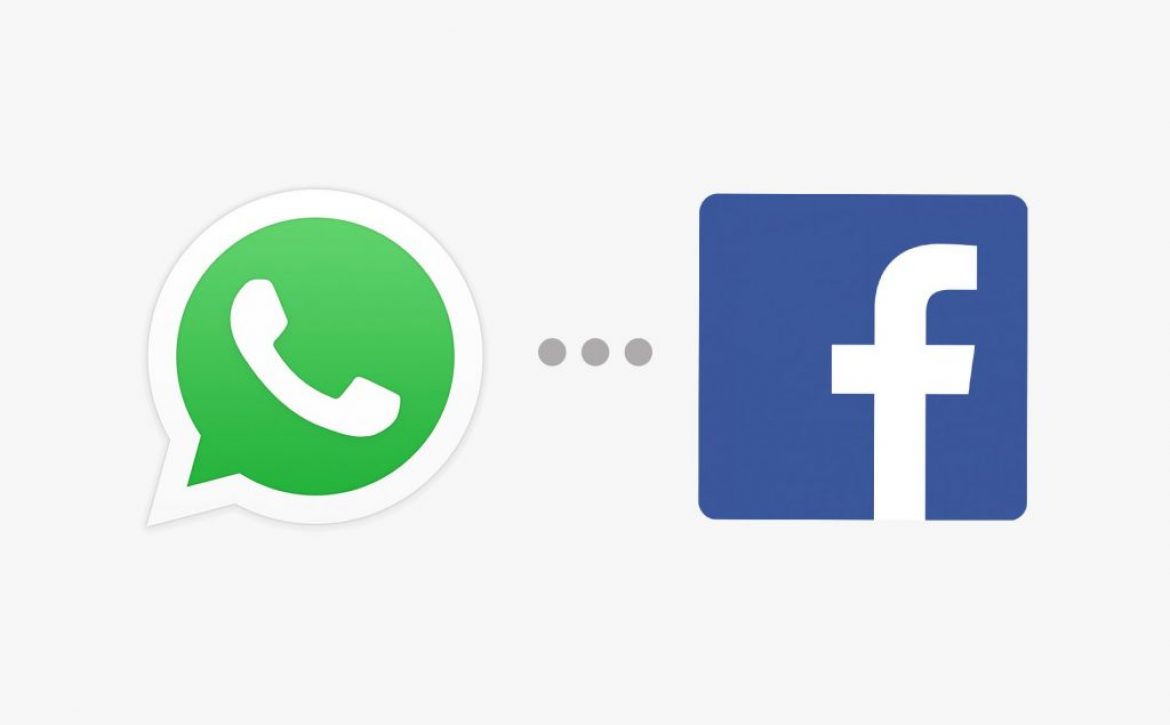How To Your WhatsApp Account To Your Facebook Page
WhatsApp has been a great social media platform that gives people the opportunity to message, text ,video call, voice call people who are in your contact list or have yours. WhatsApp makes it easier to reach out to loves ones, business partners, friends,spouse.
With the arising needs for friends on Facebook to reach out to you , its now possible to link your Business WhatsApp to your Facebook page.
Some guides on how to link your WhatsApp to your Facebook page are short listed below;
With an already existing Facebook page
Go to www.facebook.com, login, and navigate to your Facebook page.
Go to settings
Navigate to settings, look at the left sidebar, below you’ll see a ‘WhatsApp’ tab, click on it.
Connect your WhatsApp account
Input your country postal code, Enter your WhatsApp or WhatsApp Business number, then check your WhatsApp messages for a confirmation code. Input code and click ‘Confirm’.
Conclusion:
Linking up your WhatsApp and Facebook page makes its easier connect friends and also ads from WhatsApp on your Facebook page. Also in getting a large audience from Facebook to your WhatsApp.
Guess you find this helpful and meaningful. Leave questions on comment sections if you there is anything you do not understand.