MiFis vs Routers: What Are Their Differences?
In the present world where there is a huge demand for wireless communication and a wireless internet connection, is where wireless internet-enabling devices like MiFis and Routers come into play.
MiFis and Routers are the first devices that come to mind whenever systems that can effectively guarantee your mobile devices’ wireless access to internet connection are needed.
They are also the perfect alternatives for accessing the internet if you are using a device without a sim card or USB modem, you are away from your home or work’s WiFi network or you want to access the Internet with multiple devices simultaneously.
However, despite performing similar duties, they have several differences which we will be discussing in this article.
But, first, let’s look at what a MiFi and a Router are.
What Is A MiFi?


A MiFi is a lightweight and easily-movable wireless device that provides a hotspot connection for devices such as computers, smartphones, smart TVs, game consoles, and tablets, allowing them to access the internet through a cellular data network.
There isn’t a confirmed explanation of what the term “MiFi” is, but it is famously regarded as a short form of “My-WiFi or Mobile Wireless Fidelity, as they connect to devices using WiFi.
Who Owns MiFi?


MiFi is a brand name that is registered as a trademark by different companies in different locations, with the most renowned owner of the brand name being the Inseego Corp – previously known as Novatel Wireless.
Insego Corp was the first producer of a MiFi device in mid-2009 and they hold the ownership of MiFi’s registered trademark in several countries such as Germany, the United States of America, Japan, Mexico, Spain, South Africa, Canada, and lots more.
Meanwhile, in the United Kingdom, the trademark of “MiFi” is owned by the renowned telecommunications brand, “3” which is owned by Hutchison 3G Enterprises S.A.R.L.
However, in India, the trademark is owned by Mi-Fi Networks Private Limited.
What Is A Router?


Routers are renowned networking devices that allow communication between a network of devices like computers, and the internet, in a specific area.
This device is in two basic forms: wired, and wireless routers. However, in most cases, wireless routers also need wires to connect to the DSL or cable modem that is given to you by your Internet Service Provider (ISP).
They are produced by a variety of companies such as Linksys, TRENDnet, TP-Link, Asus, 3Com, Google, Cisco, D-Link, and a host of other companies.
So, having given a brief definition of what a MiFi and a router are, let’s get right into their differences.
What Are Their Differences?


In this article, we will be comparing these internet-enabling devices under the following categories: Build Up, Set-Up Process, Mode of Operation, and Cost.
Buildup:
MiFis are built with a small, lightweight, and portable structure with just a small USB connector port where its charger is inserted.
They have a simple design which constitutes of the power button for powering it on and off, a service status display or LED which shows information such as battery status, network signal status, and mobile broadband connection status on it.
In addition, they have a reset button that allows you to restore the device’s factory default settings if need be.
They also have a battery and sim card compartment at its back panel – which oftentimes has a sticker with the device’s Username, Password, I.P Address, WiFi key, and SSID (Service Set Identifier) written on it.
Meanwhile, Routers are built with a bigger structure that isn’t as easily movable as the MiFi and is oftentimes planted at its place of use.
Routers are built with LAN ports, WAN/Internet ports, console ports, phone ports, and an antennae to enable the connection of your devices to the Internet.
Oftentimes, they also have flash card slots and USB ports for data sharing.
These USB ports can be used to connect the router to a cable modem, DSL, or devices such as an external hard disk drive, a desktop computer, a mobile broadband USB adapter, and a printer, amongst others.
Furthermore, they have a power cord connection port and a power switch for switching it on/off.
Set-Up Process:
How Do I Setup A Mifi ?
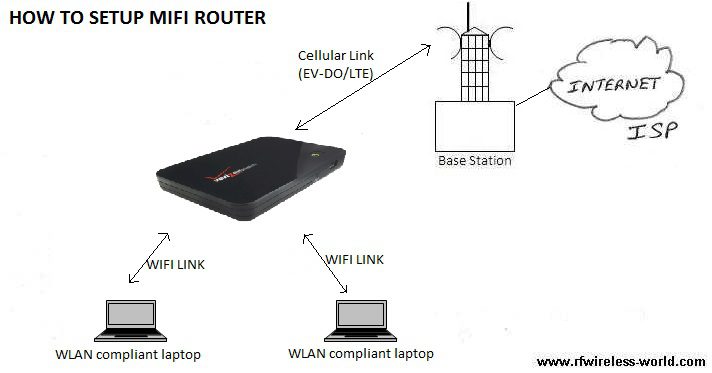
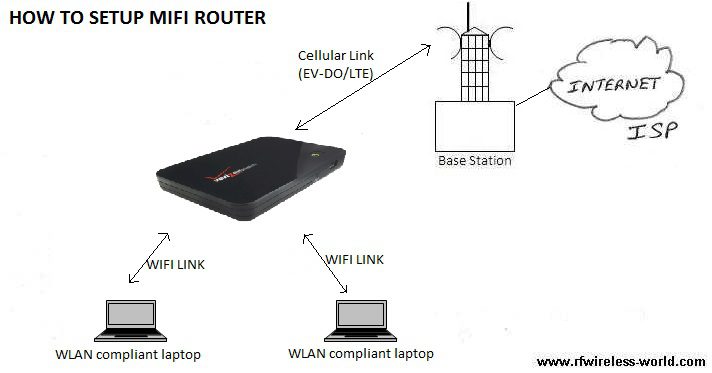
As stated earlier, MiFis uses cellular data to enable devices to gain access to the internet, so the first thing you need to do is to get a sim card from your preferred network provider.
However, MiFi devices from companies such as Three and Vodafone come along with 3G sim cards in them.
However, in both cases, you need to top it up either as monthly tariffs or using a Pay-As-You-Go top-up method.
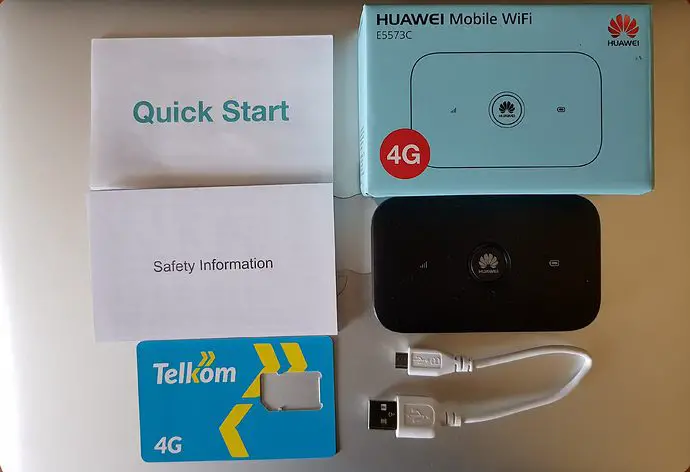
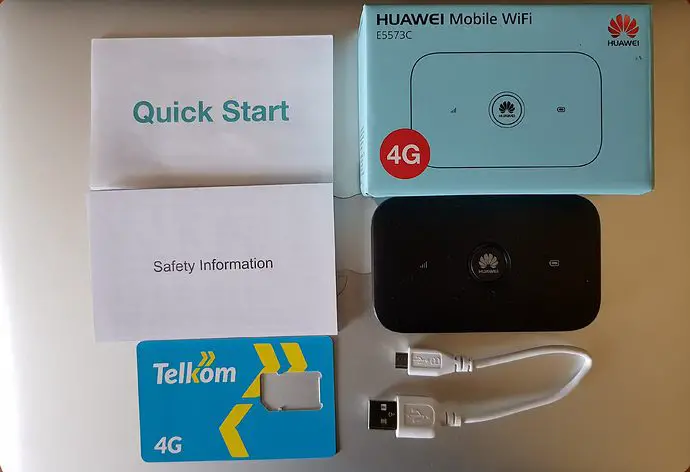
After getting your sim card and topping it up, open the back panel of your MiFi device, take out the battery and install it in the space provided.
In most cases, the MiFi’s information such as Username, Password, I.P Address, WiFi key, and SSID (Service Set Identifier) are written out on the back panel or underneath the battery. Meanwhile, in some cases, the information is provided to you by your service provider.
So, if your Mifi has the information on its back panel, make sure you note this information down, as it will be needed as you proceed with the setup process.
After copying out this information, install your battery and turn on the MiFi using the power button in front of the device.
Next, make sure that the green light on the network signal on the device is turned on, as it indicates that your device is connected to your service provider’s cellular network, hence creating a hotspot connection to which your devices can connect.
Now, go to the settings of your phone, laptop, etc., and turn on its WiFi network.
You can now scroll down and locate the name which matches the SSID/Device Name which you copied from the back panel of your MiFi device earlier, then input the password in the space provided.
You can wait for a little period for your device’s WiFi network to indicate a successful connection.
How Do I Setup A Router ?
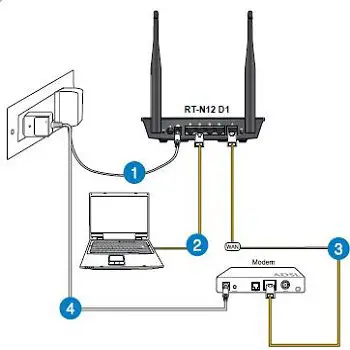
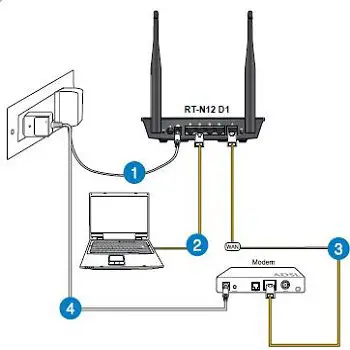
The first thing you should do when setting up any router is by putting it on and resetting it. You can do this by long-pressing the reset button until the LED on the router flashes and stops blinking.
Next, connect an Ethernet cable from the cable modem or DSL to the router’s WAN/Internet port, which usually has a unique colour from the other ports. Now, make sure your cable modem and router and followed powered on, and then proceed with the setup process.
To further set up and customize your router’s information, you need to input the default I.P address provided on a sticker below the router or on a documentation as a URL in your browser, or by inserting the router’s setup disk into the computer, if it has one.
This action brings up a security box that requires you to input a username and password.
The default username and password are also provided on the same sticker which had the I.P address on it, or on the paper pack that the router’s setup disk was fixed in.
Inputting the default username and password gives you access to the setup interface where you can make changes to the router’s information.
It is advisable that you change your router’s username and password, as well as the Wifi’s SSID and password for security reasons.
Also, endeavor to set your router’s security to WPA2 Wireless and then reboot it.
After rebooting it, you can now put on your device’s Wifi, click on your router’s SSID, input the WiFi password and start accessing the Internet.
Note that this setup process is for routers that have a pre-configured wireless network built in them.
So, if you are setting up a router that doesn’t have a prefigured wireless network, you will need to connect another Ethernet cable from one of the LAN ports on your router to the ethernet port on your computer device after inputting an ethernet cable from the cable modem or DSL to the router’s WAN/Internet port.
Mode Of Operation:
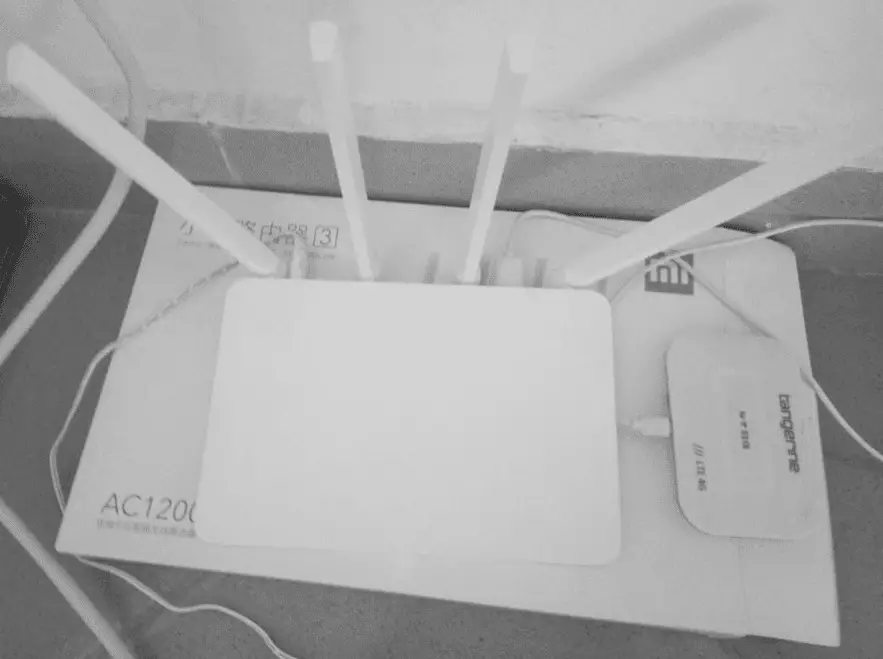
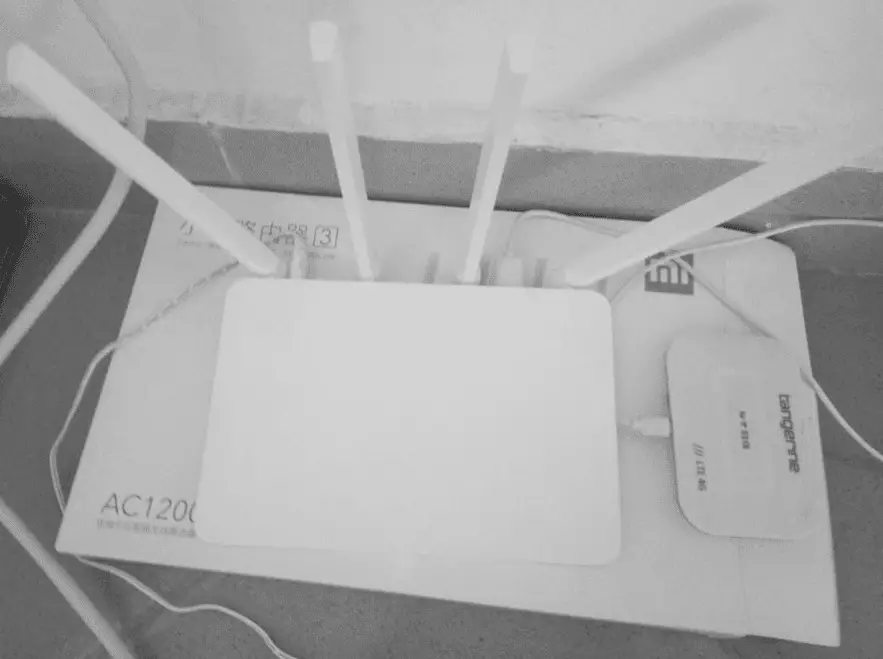
How Does A MiFi Work?
MiFis tap into your service provider’s cellular network and creates an ad hoc network that enables several devices to access the internet in a Local Area Network (LAN).
How Does A Router Work?
Routers functions as an access point that enables communications between devices that are in a network, by sharing data between them and giving out unique IP addresses. Therefore, a router controls the traffic of all the devices in the network.
Furthermore, Routers create communication between the local network that your devices use to communicate and the internet connection that has been harnessed by a cable modem or DSL, hence enabling your devices access to the internet.
This connectivity means data is first sent to a router, which identifies its destination and the best and fastest way for it to get there.
This prevents information that you request on the internet, from moving into another device in that network, and also helps you get information from the internet at the speed of light.
Cost
The prices for both Mifi and Routers vary, as each company has a different price tag.
However, the price range for the MiFi device is between $50 to $250.
Routers, on the other hand, cost between $100 to $500.
MiFi vs Router: Which Should I Buy ?


Two key factors you should consider before you purchase either a MiFi or a router are the Number of devices to be used, mobility, Internet speed and Range.
Number of Devices To Be Used:
The ability of a router to enable the connection of over 250 devices to the Internet simultaneously gives it an edge over the MiFi, especially in places where a large number of devices need to be connected to the internet simultaneously e.g offices, banks, etc.
So, if you need an internet-enabling device for your personal use or in a location where 5-15 devices are used within 10-meters, then you can buy a MiFi.
Meanwhile, if you need an internet-enabling device for an office, a bank, or for your home where many devices need to be connected to the devices simultaneously, then get a router.
Mobility:
A MiFi is very small and easily movable, so if you need a device you can move around with ease and even carry around in your pocket, go for it.
Apart from being bigger than a MiFi, the router is a device that requires proper ventilation, so carrying it around in your bag will lead to it overheating and possibly getting damaged. It can be best used in an open place where it can get proper ventilation.
In addition, the MiFi has a better battery life than a router. It can be used for a whole day and still be on, which makes carrying it around a better option than a router which can last for at least 6 to 10 hours when it isn’t connected to power. However, the length of a router’s battery life depends largely on its functionality.
Also, endeavour to check out each device’s Internet speed and Range and choose which best fits what you need.
Conclusion
MiFis and Routers can both enable your devices access to the Internet, so having looked at the differences between them and how they function, it is now up to you to purchase either of them based on your needs.
You can also buy both of them if need be.


